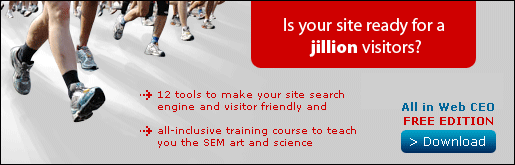I’m sure you’ve heard it a million times before – backlinks are great for your site. Having quality backlinks to your site helps in getting better search engine rankings and that means more traffic! So, you’ve exchanged links with similar sites, submitted your sites to ‘web directories’ – now how do you check how many backlinks you’ve accumalated?
Well, there’s a few simple to use tools to help you find just that.
Below you’ll find the tools used to find who’s linking back to your site – but keep in mind they may not be 100% accurate.….
Using Google:
See how many ‘backlinks’ your site has using Google, follow these simple instructions…
- Open your web browser
- Go to Google.com
- In the search box type in:
link:yourURL
eg. link:www.yourdomain.com
.
.
Using Yahoo:
Google doesn’t always give you all the existing backlinks, not always up-to-date… it gives some but doesn’t always show them all. A lot of people also use Yahoo! as well as Google to find more accurate numbers.
- Open your web browser
- Go to Yahoo.com
- In the search box type in:
linkdomain:yourURL
eg. linkdomain:www.yourdomain.com
You can also use some free website tools to find more information – use all the information you find, look at the numbers and they’ll help give you a more than rough idea of how many backlinks your site has.
Other Tools:
URL Trends – http://www.urltrends.com
This website/tool is more than just a backlink checker, you’ll find tons of other information on there too.
iWebTools Backlink Checker – http://www.iwebtool.com/backlink_checker
This is a fantastic website, worth bookmarking if you’re a webmaster or designer. It has this backlink checker tool plus a whole load of other tools which can be very useful for SEO and other research involved in development or even domaining.
BackLink Finder – http://www.backlinkfinder.com
This a very basic tool, shows you roughly how many backlinks your site has.
Let me know what you think!
That’s yer lot for now. As always I would appreciate some feedback and comments. If you know of other tools or tricks related to backlinks, feel free to leave me a comment below – if I add your suggestions I will of course credit you.
..