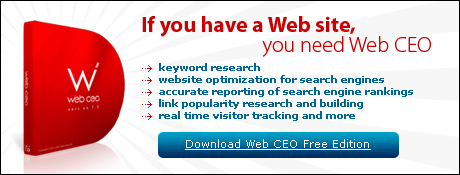Find out what Google thinks of your website. Learn why its important for Google to like your site. In this article I show you how to check your ‘backlinks’, ‘indexed pages’, ‘page rank’ and even what Google has of your site in its ‘Cache’!
What Google thinks of your site really does matter if you want to succeed online. This is because Google, with over 60% of the U.S. search engine market; has become the most dominant ‘search engine’ online. How your site ranks within this (and other) search engines can have a huge impact on how much ‘traffic’ your site gets.
If you’re a ‘webmaster’ (web designer), you probably already know how vital Google is to the success of your site, especially if you rely upon organic keyword rankings for your traffic. This free organic traffic from Google is highly desired by webmasters because it is extremely targeted and delivers high conversion rates.
More traffic usually means more ‘leads’ and more leads equals more sales.
Even if you’re not selling a product, but rely on any kind of revenue generating through your site, be it from ‘Google Adsense’ or affiliate links or something else – traffic matters! The more visitors you get, the higher the chances of these visitors clicking on paid adverts (such as Adsense) and the more clicks you get, the more money you make!
In fact, even if you’re site is non-profit based, you would still want more people coming to it so that they can see your message or whatever it is that you have on your site.
.
If you’re NOT interested in getting more traffic or having people see your site – then you might want to ask yourself WHY you’ve made a web site in the first place! If you don’t want to share – then maybe its best to keep your content on your own computer rather than releasing it online!
Anyway…
As a webmaster myself, I’m always trying to get the highest rankings possible. Its important for me (same applies for most webmasters) to be aware of how Google views my site. It can be a headache trying to understand Google – but if you get the basics then eventually the rest will fall into place.
The more knowledge you gain about Google in terms of how its viewing your site, the better you will be equiped to tackle any obstacles and challenges that come your way. Getting a good ranking in Google would also mean you get good rankings on other search engines too. Not the same rankings, but similar.
How Google shows its love & hate through SERPs
Some webmasters would argue with this statement, but I think the best way to judge Google’s love for your site is via the SERPs (search engine results pages)! If your site/pages are ranked in the first page then it means Google likes your site – it thinks its important for the keywords that were used in that search.
However, the tricky part is – what keywords are you using to search with? Would they be the same keywords used by millions of other regular people?
Anyway, there are other ways to find out how Google is viewing your website/content. The webmaster tools below will give you a better picture of what the big Goog thinks about your site.
Check your content & Keywords
Googles Keyword Tool – used by advertisers who use Adwords, can also be used to find out what Google thinks of your pages. It gives you a rough idea of what Google thinks your pages are about by displaying the keywords it picks up.
Googles Keyword Analysis Tool – Click here
- Type in your URL you want to check
- Tick off website content
You will then get a listing of the major keywords Google has for your content for that particular url. If your targeted keyword or keywords are not listed, then you’re doing something wrong – it means you’ll have some re-writing to do on that particular page in order to ensure the main keywords are picked up.
Check Your Backlinks in Google
If you want to see how many ‘backlinks’ your site has in Google.com then just follow these simple instructions…
- Open your web browser
- Go to Google.com
- In the search box type in:
link:yourURL
eg. link:www.yourdomain.com
This will show you the number of backlinks to your website in Google.
Check Your Backlinks in Yahoo!
Google doesn’t always give you all the existing backlinks – it gives some, but doesn’t always show all. Many webmasters use Yahoo! as well as Google to find more accurate numbers. Just follow these simple steps…
- Open your web browser
- Go to Yahoo.com
- In the search box type in:
linkdomain:yourURL
eg. linkdomain:www.yourdomain.com
This will show you the number of backlinks to your website in Yahoo.
Check Your PageRank in Google
‘PageRank’, also known as PR was created by Larry Page and Sergey Brin. It is supposed to be the heart of Google’s ranking system; each link is considered a “vote” for your page and the higher the number of “votes” you have, the higher the PR your page receives.
- Type in your URL you want to check
- Press enter! Simple.
‘PageRank’ is a bit of sticky issue. Google uses “smoke and mirrors” to conceal your true PageRank in order to cut out abuse and manipulation of their results. However, many experts still believe that the PageRank still counts – whereas some say it doesn’t.
Check how your site in Googles Cache
Using Googles cache, you can find out when your site was last retrieved (if ever). I’m not sure how important this will prove, but its a nifty little thing to try…
- Open your web browser
- Go to Google.com
- In the search box type in:
cache:yourURL
eg. cache:www.yourdomain.com
Thats all for now…
So there you have it, a nice little run down of how to find out if Google likes your site or not. Hope you find these tools helpful – but try not to get too obsessed with the PageRank tool. Although it helps to have a high PageRank, it doesn’t necesarrily mean it will bring you traffic.
The most important thing is the keywords and how you rank in the SERPs.
Make sure you check out the related contents below – you’ll find some more info and more detailed tips on how to make use of these tools, as well as how to improve your websites rankings in Google.
Leave a comment – tell me what you think.
..
..
| Used by more than 440,000+ businesses in 124 countries |
| Accelerate your site performance
Get top visibility in search engines |
|
..
..
Leave a comment – share your thoughts!
..